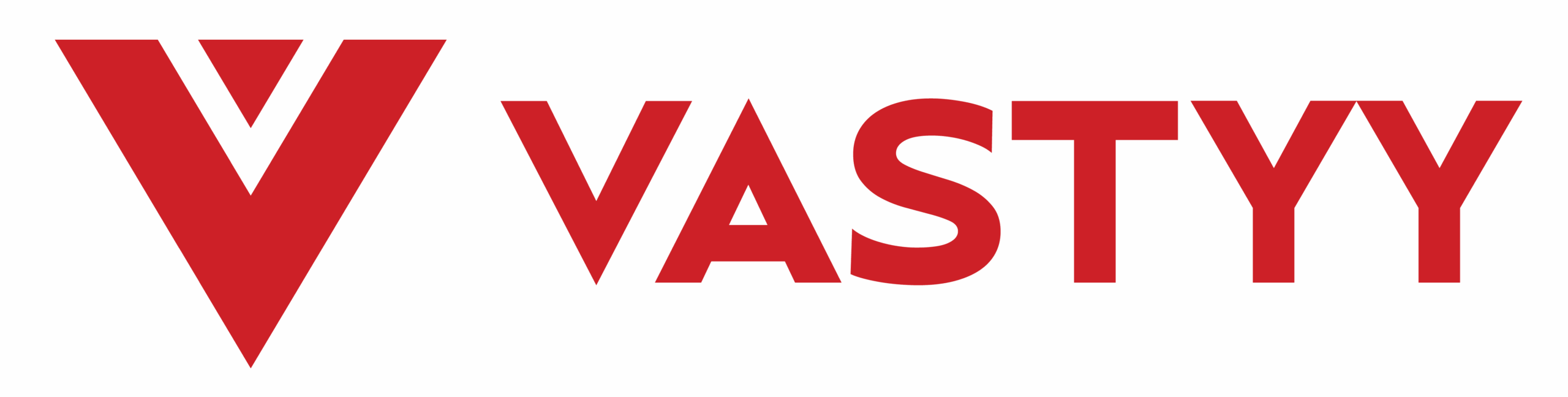Not so long ago, I accidentally broke my family’s WiFi playing with HTML (true story). The path to becoming a web developer isn’t exactly straight—think more scavenger hunt than sidewalk. I’ve crafted this guide not as a checklist, but as a loosely curated experience, blending honest mistakes, memorable wins, and things I wish someone had told me (like: spelling ‘flexbox’ wrong in public isn’t fatal). So, if you want a roadmap with pit stops and potholes, let’s get into it.
Stumbling Into Code: Learning the Real Basics (HTML & CSS)
My first real step into web development was less of a confident leap and more of a stumble. I remember opening a basic HTML file, hoping to make a simple family recipe page. Instead, I managed to break the layout so badly that the ingredients list ended up in the page footer. It was a mess, but honestly, that’s how a lot of people start learning web development. You try, you break things, and—if you’re lucky—you figure out how to fix them.
There’s no shortcut around it: HTML and CSS are the foundation of every website. No matter how many frameworks or fancy tools you hear about, you can’t skip these basics. Research shows that essential web developer skills always begin with understanding how HTML structures a page and how CSS makes it look good. Every single website you visit relies on these two core languages. In fact, HTML and CSS are required for 100% of websites, which makes learning them non-negotiable if you’re serious about learning web development.
Looking back, I realize that “learning by doing”—even if it means breaking things—is not just okay, it’s actually the best way to pick up these skills. Beginner projects like a simple homepage, a personal blog, or an online CV are perfect for experimenting. You’ll get a feel for how tags, elements, and styles interact. And when things go sideways (they will), you’ll learn even more by figuring out what went wrong.
Here’s a quick tip: Don’t be afraid to open your browser’s “inspect element” panel. It’s not just for developers with years of experience. Clicking around, tweaking code, and seeing changes in real time is a powerful way to learn. Snooping is learning! And if you ever feel stuck, there are countless free resources out there—Mozilla Developer Network and freeCodeCamp are two of the best places to start.
‘Without strong fundamentals in HTML and CSS, the rest of web development feels like building on mud.’ – Jen Simmons
To become a web developer, you need to be comfortable with HTML, CSS, and the structure of web pages. These are the building blocks, and everything else is built on top of them. If you’re just starting out, embrace the basics—even if it means breaking a few pages along the way.
JavaScript: Taming the Wild Beast (And Actually Making Things Move)
When I first dipped my toes into JavaScript programming, my excitement quickly turned into chaos. My very first pop-up script crashed the browser. Did that stop me? Not a chance. Like most aspiring web developers, I learned early that JavaScript is both powerful and unpredictable—sometimes all at once.
If you’re starting your journey in front end development, you’ll hear a lot about frameworks. React, Vue, Angular—they’re everywhere. But here’s what I wish someone told me: you don’t need to master every framework right away. Start with vanilla JavaScript. Understanding the basics is what gives you real control over how websites behave.
JavaScript is necessary for building interactive and dynamic web elements. It’s what makes buttons respond, menus drop down, and pages update without refreshing. Research shows that JavaScript proficiency is essential for anyone who wants to create engaging, modern websites. In fact, over 4 billion devices run JavaScript-powered browsers, so your code has the potential to reach almost everyone with an internet connection.
The learning curve can feel steep, especially when you hit common beginner traps. Infinite loops, missing closing brackets, or mysterious errors that only show up at 2am—these are all part of the process. My advice? console.log() is your friend. Sometimes, it’s your only friend in the middle of a long debugging session. Don’t be afraid to experiment. Make something weird, break it, and then figure out why it broke. Practical application beats endless reading every time.
Frameworks are tempting, but they can wait. Get comfortable with the core language first. Once you know how JavaScript works under the hood, picking up a framework becomes much easier. You’ll also be able to troubleshoot issues more effectively, which is a key skill for any web developer.
‘JavaScript is eating the web—and if you tame it, you get a seat at the table.’ – Wes Bos
In the end, JavaScript programming is a foundational skill for anyone serious about front end development. It’s the tool that brings static pages to life, and it’s where the magic of interactivity really begins.

Web Developer Skills Nobody Tells You About: Debugging, Git, and Googling Like a Pro
Let’s be honest—when most people think about web development, they picture writing slick JavaScript or designing beautiful interfaces. But there’s a whole world of web developer skills that rarely make it into the spotlight. Debugging, version control systems, and the art of Googling are the unsung heroes of the job.
I’ll never forget the time I spent three hours hunting a bug in my code, only to discover it was a missing semicolon. Classic. Debugging and troubleshooting aren’t just occasional tasks—they’re daily rituals. Research shows that technical web developer skills go far beyond knowing your way around HTML or CSS. Testing and debugging are essential, and they’re often what separate a good developer from a frustrated one.
Then there’s version control. If you’ve ever had your code break just before a deadline, you know how vital it is to have a safety net. Version control systems like Git and platforms like GitHub are your lifeboat when things go sideways. According to Stack Overflow’s 2023 survey, over 87% of professional developers use Git. Most projects involve at least five merges before going live, which means you’re constantly collaborating, fixing conflicts, and tracking changes. It’s not glamorous, but it’s the backbone of modern web development tools.
And here’s the real talk: 80% of web development is knowing how to Google smartly. The other 20%? Snacks. Seriously, being able to search for solutions efficiently is an underrated superpower. Whether you’re deciphering cryptic error messages or figuring out the best way to implement a feature, your ability to find answers quickly can make or break your workflow. Developing these Googling skills is just as important as learning any programming language.
‘You’re not paid to write code. You’re paid to solve problems.’ – Kyle Simpson
So, if you’re mapping out your journey to becoming a web developer, don’t overlook these behind-the-scenes skills. Mastering version control systems, testing and debugging, and sharpening your search skills are what will keep you afloat when the inevitable detours pop up. These are the real web development tools you’ll lean on every day.
The Portfolio Paradox: Why Showing is Better Than Telling
When I started my web development career, I built a portfolio site so ugly, only my mom visited. She still has the screenshots, and honestly, I’m glad someone appreciated it. But here’s the thing: even that wonky first attempt taught me more than any certificate ever could. In web development, portfolio building isn’t just a checkbox—it’s the main event.
Research shows that portfolios are an essential tool for web developers seeking jobs. According to Indeed (2023), having real portfolio projects can increase your hiring chances by up to 50%. That’s not just a number—it’s a reality check. Employers want to see what you can actually build, not just what you say you know. You can list every certificate under the sun, but a working demo or a GitHub repo with your code speaks louder. As Cassidy Williams puts it:
‘Your portfolio is your cover letter written in code.’
So, what should you include? Everything. Link to your best work, your experiments, even your failed projects. Sometimes, the story behind a broken feature or a bug you wrestled with is more impressive than a polished clone of a popular site. It shows you’re not afraid to try, fail, and learn—qualities that matter in a web development career.
Keep it simple. Nobody is hiring you for complex loading animations or flashy transitions. A strong portfolio is a clear showcase of your web developer skills. If you’re aiming for full stack development, highlight both front end and back end projects. Show off your practical knowledge: HTML, CSS, JavaScript, maybe some Python or Node.js on the server side. Don’t forget version control, responsive design, and performance optimization—these are the real-world skills employers look for.
Remember, your portfolio isn’t just for others. It’s a living record of your progress, a place to experiment, and a tool for learning. Building a strong portfolio is crucial for aspiring web developers. It’s not about perfection; it’s about proof. Show what you’ve built, how you think, and where you want to go next. That’s the paradox—sometimes, showing your messy, unfinished work is the best way to tell your story.
Wild Card: Why Coding Communities Matter (Plus a Quick Pep Talk)
When I first started my web development career, I thought the journey would be mostly solo—just me, my laptop, and a mountain of tutorials. But it didn’t take long to realize that learning web development is so much more than memorizing code or building projects in isolation. The real magic started when I stepped into coding communities, both online and in person.
One of my earliest detours was attending a random local meetup. I went in nervous, but walked out with my first freelance gig and a handful of new friends. It was a reminder that, in this field, connections matter just as much as code. Research shows that networks and communities provide mentorship, support, and even job leads—things you can’t always find in a textbook or video course.
Online spaces like Discord, Twitter, and Reddit have become my go-to places for troubleshooting and advice. Sometimes, I’ll spend hours searching Google for a fix, only to get a solution in minutes from someone in a forum. In fact, according to Stack Overflow’s 2023 survey, 85% of web professionals report learning from community forums every week. That’s a huge number, and it highlights how collaborative environments can accelerate your learning and career progress.
There’s something about surrounding yourself with other coders that speeds up the process. It’s a bit like learning a new language by living abroad—immersion makes you fluent faster. And it’s not just about technical skills. To thrive in web development, soft skills like communication and teamwork are essential. You’ll find that working with others, whether on open-source projects or in group chats, helps you develop those skills naturally.
For self-taught coders, communities are especially valuable. Not every problem needs to be solved alone. Sometimes, just talking through a bug or sharing your progress can make a world of difference. As Helen Keller once said,
“Alone we can do so little; together we can do so much.”
So, if you’re serious about learning web development, don’t underestimate the power of community. Ask questions, join discussions, and help others when you can. Your journey will be richer—and probably a lot more fun—if you don’t walk it alone.
TL;DR: Becoming a web developer isn’t a 10-step sprint; it’s a meandering run, full of learning curves, fun stumbles, and moments of real progress. Start with the basics, pick up both soft and hard skills, and remember: every error message is a little lesson in disguise.